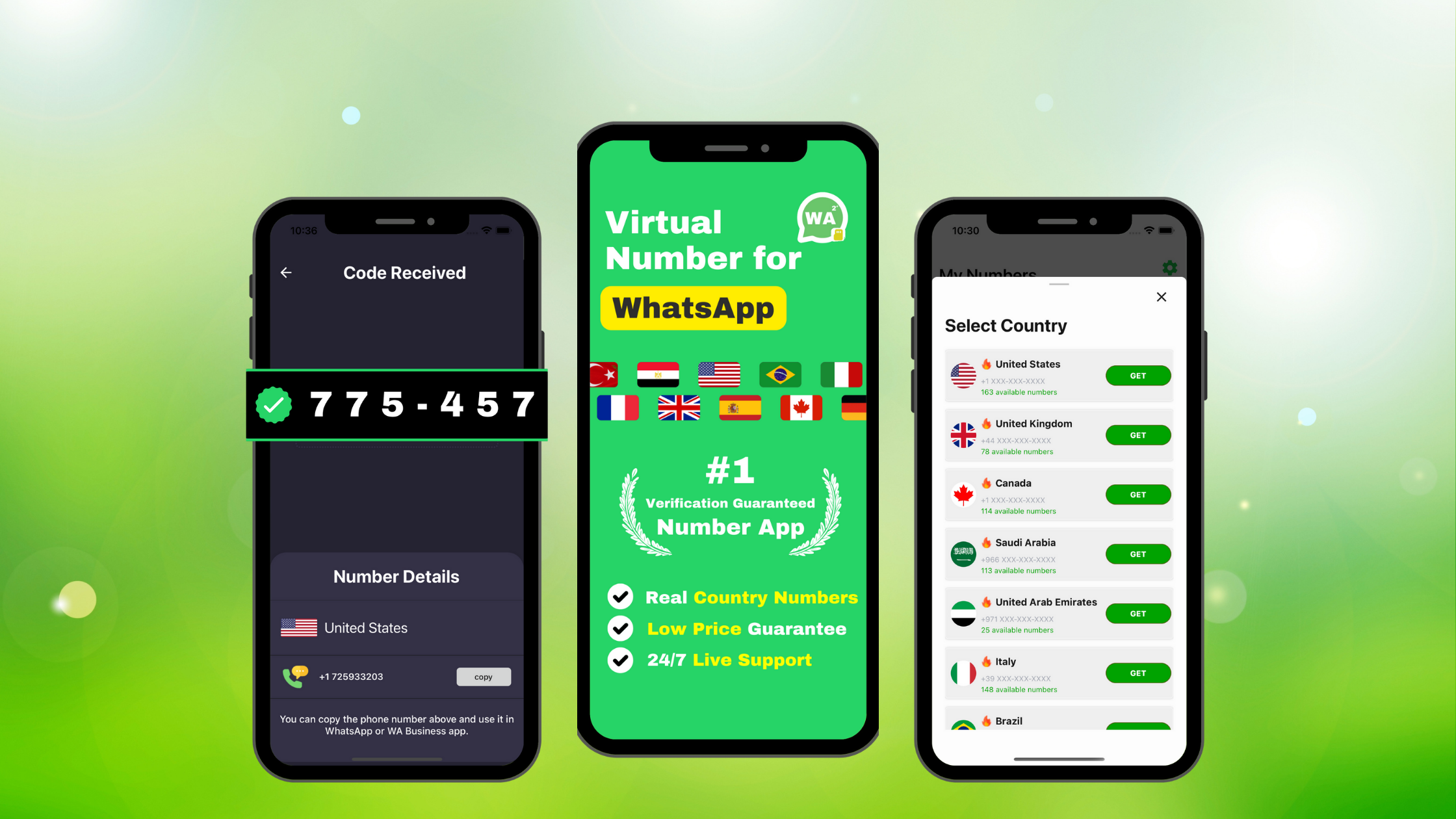How to Get a Virtual Phone Number for WhatsApp: Virtual Number for WA – WaTech
In today’s world, privacy is more important than ever, and protecting your personal phone number is a crucial part of that. If you don’t want to share your real phone number when using WhatsApp, Virtual Number for WA – WaTech is the perfect solution for you. Available on both Android and iOS devices, this app allows you to get a virtual phone number to use WhatsApp securely. In this post, we will explore how Virtual Number for WA – WaTech works and why it’s a great choice for anyone looking for enhanced privacy on WhatsApp.
App Features
- Protect Your Privacy on WhatsApp: Use WhatsApp without sharing your real phone number.
- Easy Setup with a Virtual Number: Get your virtual number with a simple process and register on WhatsApp.
- Supports Android and iOS: The app is available on both iOS and Android platforms.
How Does Virtual Number for WA – WaTech Work?
Virtual Number for WA – WaTech provides you with a virtual phone number that can be used with WhatsApp. With a user-friendly interface, the app allows you to get your virtual number quickly and start using it on WhatsApp. Here’s how it works step-by-step:
- Download the app to your device.
- Create an account and log in.
- Select your virtual phone number and register on WhatsApp.
- Receive the WhatsApp verification code and activate your account.
How to Get a Virtual Phone Number for WhatsApp?
Step 1: Download the App
The first step is to download the Virtual Number for WA – WaTech app on your device. iOS users can download it from the App Store, while Android users can download it from the Google Play Store.
Step 2: Create an Account
Once the app is downloaded, you will need to create an account to get your virtual number. You can easily sign up with your email or social media accounts. The registration process is quick, and you’ll have access to all the features of the app right away.
Step 3: Select Your Virtual Number
After creating your account, the next step is to select your virtual number. Virtual Number for WA – WaTech allows you to choose a virtual phone number with different area codes. This way, you can pick a number from the region or country you prefer. Once selected, you can use this number for the WhatsApp verification process.
Step 4: Receive the WhatsApp Verification Code
Once you’ve selected your virtual phone number and registered it with WhatsApp, WhatsApp will send a verification code to that virtual number. You can easily view the verification code through the Virtual Number for WA – WaTech app. After receiving the code, enter it in WhatsApp to activate your account.
Why Choose Virtual Number for WA – WaTech?
Virtual Number for WA – WaTech offers numerous advantages. Using a virtual number on WhatsApp has many benefits, and this app stands out for both its ease of use and privacy features. Here are some key reasons to choose this app:
Privacy and Security
Keeping your privacy intact is crucial in today’s digital age. If you don’t want to share your personal phone number while using WhatsApp, Virtual Number for WA – WaTech provides virtual numbers that help keep your real phone number private. You can communicate via WhatsApp without exposing your personal number.
User-Friendly Interface
The app is optimized for both Android and iOS, offering a simple and fast interface. Its straightforward design makes obtaining a virtual number and registering it on WhatsApp easy for users of all skill levels. You can set up your WhatsApp account with a virtual number in just a few minutes.
Choose Numbers with Different Area Codes
With Virtual Number for WA – WaTech, you can select phone numbers from various regions and countries. This feature is particularly useful for those who want to connect with international contacts or simply choose a number from a specific area code. You can enjoy more flexibility in both personal and professional communications.
Frequently Asked Questions (FAQ)
Is it safe to use a virtual number for WhatsApp?
Yes, using a virtual number helps protect your personal phone number’s privacy. Virtual Number for WA – WaTech is designed with user security in mind, allowing you to use WhatsApp safely.
Is Virtual Number for WA – WaTech free?
The app offers several subscription options to suit your needs. You can choose the subscription plan that best fits your requirements and start using the app. Different plans and durations are available.
Does the virtual number work in every country?
Yes, virtual numbers can be used in multiple countries. The app allows you to select numbers from various regions, making it globally accessible.
How does WhatsApp send the verification code?
WhatsApp sends a verification code to your virtual number via SMS. You can easily view this code through the Virtual Number for WA – WaTech app and enter it in WhatsApp to activate your account.
What should I do if I don’t receive the WhatsApp verification code?
If the verification code does not arrive, ensure that the virtual number you selected supports SMS reception. Virtual Number for WA – WaTech provides virtual numbers capable of receiving SMS, so such issues are rare. If problems persist, you can contact the app’s support team for assistance.
Download Virtual Number for WA – WaTech and Try It Today!
Protecting your privacy while using WhatsApp is easier than ever. With Virtual Number for WA – WaTech, you can get your virtual number in just a few simple steps and communicate securely on WhatsApp without sharing your personal phone number. The app’s simple and user-friendly interface allows you to get your virtual number in seconds and register it on WhatsApp.
Download now and start enjoying the benefits of using a virtual number:
Conclusion
Virtual Number for WA – WaTech is the ideal solution for WhatsApp users looking to maintain their privacy by using a virtual phone number. It allows you to use WhatsApp safely without sharing your real number. Available on both Android and iOS devices, this app makes the setup process simple and fast, with a user-friendly interface. Try it today and keep your personal number private!